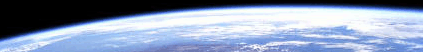| Hard drive backup software |
| |
 |
|
 |
|
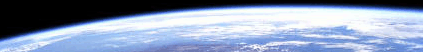 |
 |
|
|
 |
Action source parameters
Allows to adjust file filter from source folder
for action execution.
You can filter files by five criteria:
- By filename.
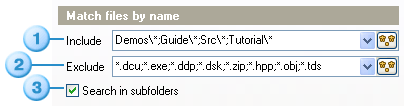
Contains following elements:
- Include mask. It contains filename masks, those must be used in
an action. Pop up list keeps masks entered before in a chronological
order. By pressing on the button
 you launch pop up menu,
where you can select needed mask type.
you launch pop up menu,
where you can select needed mask type.
- Exclude mask. It contains filename masks, those must not be used
in an action. Pop up list keeps masks entered before in a chronological
order. By pressing on the button
 you launch pop up menu,
where you can select needed mask type.
you launch pop up menu,
where you can select needed mask type.
- By checking on this box you include all subfolders beginning from
source folder.
Files are filtered by this criterion in the following way: if a filename
was included in every include mask and not included in all exclude
mask it will be processed during the action. Masks may affect on relative
paths too. For example, include mask "Folder\*.doc" will
pick out files with .doc extension only in Folder subfolder related
to the source folder. Single masks may
be separated with semicolon or space. If a mask contains space in its
name it must be enclose in double inverted commas.
Current criterion is always affect. If you do not need to fitter files
by name you must leave the include and exclude mask fields blank.
- By text in file.
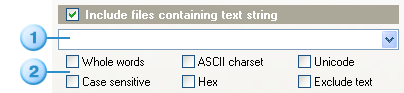
Contains following elements:
- Search text. Depending on boxes checked on it may be a string
(in some encoding) or a hex-symbols sequence. Pop up list keeps
masks entered before in a chronological order.
- Search options :
- Whole words - search for whole words only. It means that entered
text may appear in a file only inside the separator symbols
(spaces, dots etc.)
- Case sensitive - small and capital letters are different when
this box is checked on.
- ASCII charset - entered text must be converted to OEM-encoding
before search.
- Hex - search field must contain even number of hex-symbols
(symbols range 0..9 and A..F), those are define the byte sequence
in a file
- Unicode - entered text must be converted to Unicode-encoding
before search.
- Exclude text - entered text must not contained in a file.
Only the one of the boxes ASCII charset, Hex è Unicode can be
checked simultaneously.
This criterion affects only when it is activated. To activated it
check on the box in the header.
- By date.
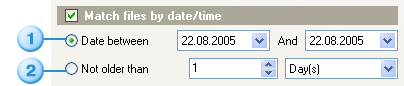
There two ways to filter files by date:
- File date must be fit into the date interval. You need to define
the start and the finish date for an interval (These dates are also
included.)
- File must not be older that some time interval from the current
date. Interval is defined with a number from 1 to 9999 and time
unit selected For example, if you set up 1 day interval program
will pick out files those were changed during last 24 hours.
This criterion affects only when it is activated. To activated it
check on the box in the header.
- By file size.
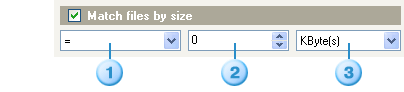
Allows to filter files by size. Contains following elements:
- File check condition. You may select between "equal",
"more" and "less"
- Number to compared with.
- Unit of measurement
If you've selected "less", "100", KByte program
will pick out all files those size not exceeds 100 Kbytes.
This criterion affects only when it is activated. To activated it
check on the box in the header.
- By file attributes.
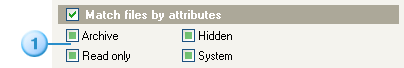
Filter files by file attributes: Archive, Read-only, Hidden è System.
There are three variants.
 |
Attribute must be present in the file. |
 |
Attribute must be absent in the file. |
 |
Attribute does not affect |
Boxes may differ in various OS
This criterion affects only when it is activated. To activated it
check on the box in the header.
|
|
 |
 |
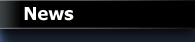 |
|
Jun 14, 2006
New version 1.0.18 is released.
|
 |
|
Sep 20, 2005
Site online.
|
 |
|