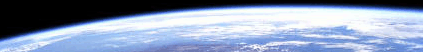File filter wildcards
There are several methods to match filename. You can select the desired
method in the pop up menu, which will appear after pressing the button
 in source folder parameters window.
Pop up menu:
in source folder parameters window.
Pop up menu:
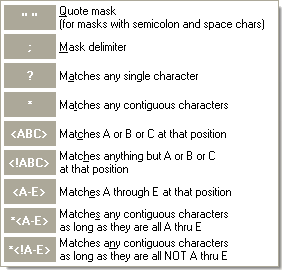
Having selected the needed variant a template will be entered in the
current position of mask field. If it is needed you can add other characters
to it.
| Mask |
Template |
Description |
|
"" |
Use it to inserting a mask containing spaces. As
you know the space is used as mask separator which contains. Space
is being mask separator you need to define the mask beginning and
end with double inverted commas.
|
|
; |
Inserts a mask delimiter character. Space character is used as separator
when it is located outside of double inverted commas. |
|
? |
Question character shows that any character can be used instead of character
in the filename. For example, mask example?.doc will match examp1.doc
and cancel example10.doc. |
|
* |
* sign shows that any even blank character sequence may be used. For
example, example*.doc will found files example1.doc and example10.doc,
but will cancel example.txt. If * is located in the file extension
such mask will match files with no extension. |
|
<> |
Shows that any of characters entered in the mask can be matched. It
means that mask <ABC> will select files containing characters A,
B or C instead of the character in this place. For example, mask <ABC>.doc
will match a file exampleA.doc, but will cancel examplea.doc
and exampleD.doc. |
|
<!> |
Shows that any other character except of those inserted in the mask
may be placed here. For example, mask <!ABC> will match exampleD.doc
file , but cancel exampleA.doc. |
|
<-> |
Shows that a character in the range defined in the mask must be placed
here. For example mask, example<A-E>.doc will match exampleA.doc,
and cancel exampleF.doc. |
|
*<-> |
Shows that any characters sequence (even blank) except of those inserted
in the mask may be placed here. For example, example*<0-9>.doń
will match example1.doc and example1346.doc, but cancel example1346a.doc. |
|
*<!-> |
Shows that any characters sequence (even blank) in the range defined
in mask may me placed here. For example, example*<0-9>.doń will
match example1.doc and example 1.doc, but cancel example1.doc. |
Moreover, you may use relative paths in the masks. In these cases, mask
range will be limited with this path. For example, mask Examples\*.doc
will match files with doc extension only in Examples folder (If there's
no any masks all files will be matched in other folders.). You can apply
masks only for action root folder (You
must add way separator to it). Mask \*.doc will match doc-files only in
root folder and will not match files in subfolders.
If you need to match files in several folders and you don't need to match
root folder files you must list these folders in the inclusion mask (Folder1\*;Folder2\)
and type in \* in exclusion mask
to not match root folder files.
|