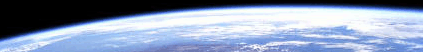Working process of White Backup is based on execution of tasks, those are
consisting of actions. Task is the totality of actions to be executes
inside the current project. For example, for backup of source texts
of your project the only one action is required (packing to destination
folder). Furthermore, you are able to add other actions to a project (e.g.:
delete all temporary files of the project after packing.) and then task
will contain two actions. In all a task may contain up to 99 actions,
which may be 7 types:
- Copy file(s) from source to destination,
- Move file(s) from source to destination,
- Add files to the archive,
- Extract files from the archive,
- Delete files,
- Delete files to Recycle Bin,
- Run application.
Task execution may be launched directly from the main
White Backup window, by
a schedule or a hot key. Several tasks may be performed simultaneously.
At that every task sequentially executes all actions listed in the properties
window of the task.
Task may be interrupted or aborted by a user at any moment using toolbar
buttons in the main window. If a task has been interrupted, all results
of the executed actions (files copied, archives created) will be saved.
In a case of task interruption during packing, archive file will not be
created.
Every action has common parameters (e.g.: input and destination folders,
selection parameters of input files) and may have specific parameters
(e.g.: unpacking parameters, program execution parameters.)
Both the task and the actions may be active or not. If a task is active,
it means that it may be launched in a schedule or by a hot key. Activity
of a task indicates will it be executed or skipped during the execution.
|